All things Snapcraze-ee
How to order?
You’ve made up your mind – you’re taking the plunge and shopping for that new upgrade but you’ve been to a dozen cellphone stores in your time and wasted about 500 megs of data surfing the internet for ‘bargain listings’ on the local selling portals so you’ve grown tired of the hassle routine it takes to get your hands on the upgrade you’ve so eagerly been waiting on.
So here you are – sophisticated ol’ you – feeling determined in your pursuit to get acclimatised with the online shopping trend – but the process of ordering from one website to another seems like another ball game altogether.
Don’t sweat it – we at Snapcraze have got you covered – here’s a step-by-step guide on how to go about your ordering process that will spare you that dreary stage of paperwork and call centres and get you all red in the cheeks with excitement and anticipation for that long-awaited upgrade. And so it begins…!
Step 1 – ON www.snapcraze.co.za SELECT THE BRAND OF THE MOBILE DEVICE YOU DESIRE
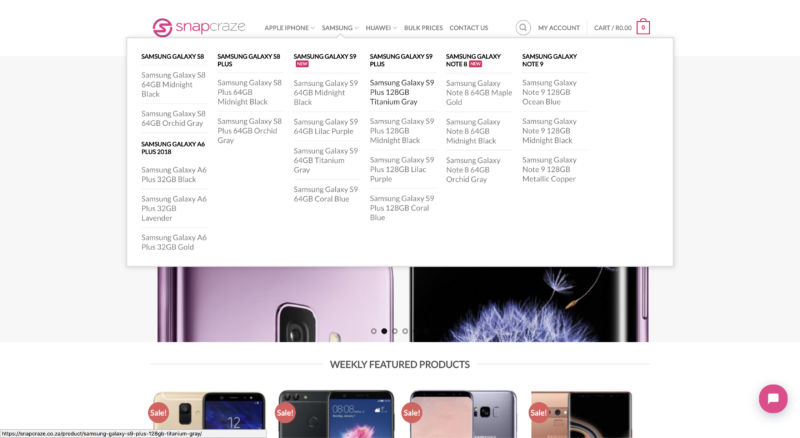
ie. Apple, Samsung, Huawei etc. The drop menu will display the various models available under each of those brands – select the device you want to order by clicking on it. Then select ‘Add to cart’.
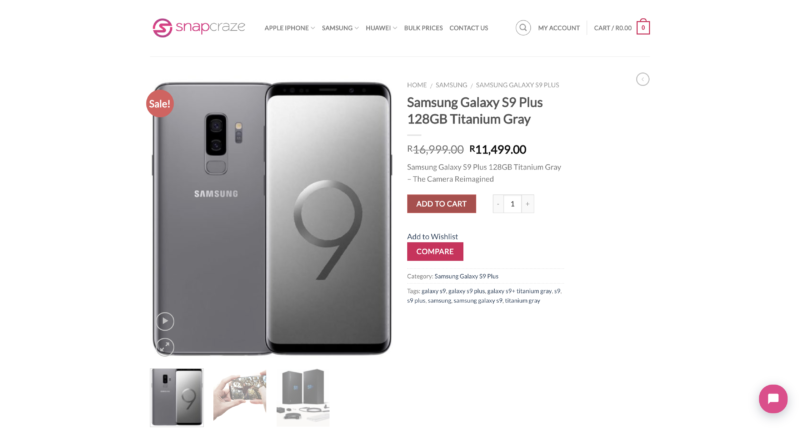
*TIP: If you are purchasing more than 1 device from our store, you may repeat the above to find the device/s and add it to your cart.
Step 2 – IF YOU’RE READY – CLICK ON THE SHOPPING CART ICON
When you’re done adding all those goodies to your cart, on the top right hand corner of the window you will see a shopping bag icon which you will select. This will present you with the option to proceed to checkout – select this.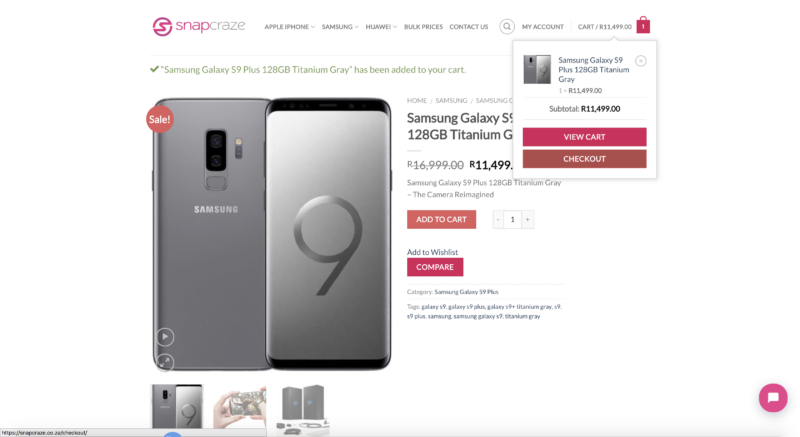
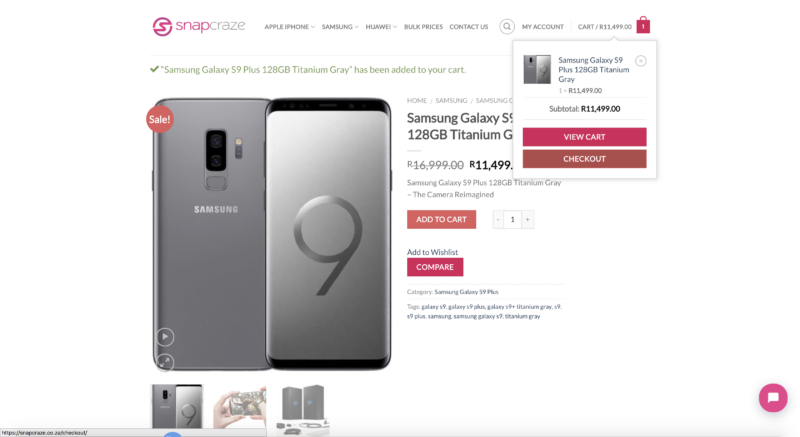
Step 3 – ADD YOUR CHECKOUT DETAILS
This includes your name, contact details, billing and/ or shipping address.
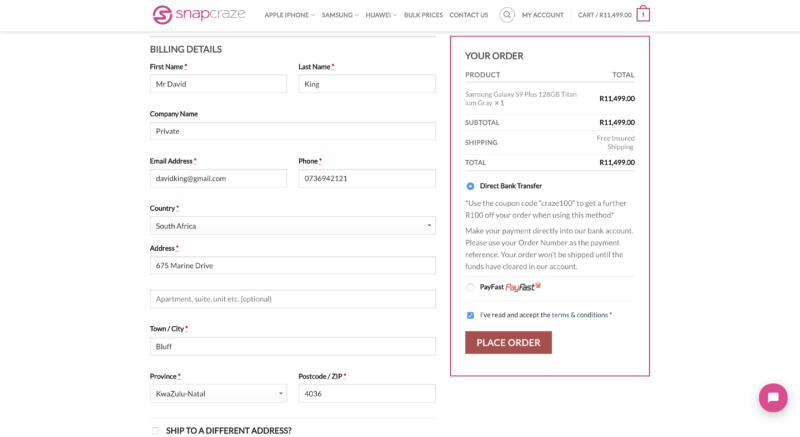
*TIP: You can add a different shipping address if you prefer your device/s to be delivered to an address other than the billing address your provided – this is done by simply selecting ‘Ship to a different address’.
Step 4 – COMPLETE ORDER
On the right side of the window (as shown above) you can make payment via Payfast if you’re paying via credit card and follow the simple prompts from there. If you’ve opted for Direct transfer/ EFT payment then simply check the box to accept the terms & conditions and then select ‘Place order’.
You will now receive an e-mail with your unique order number which can be used as a reference for tracking or all queries relating to it. As well as our banking details to proceed with payment.
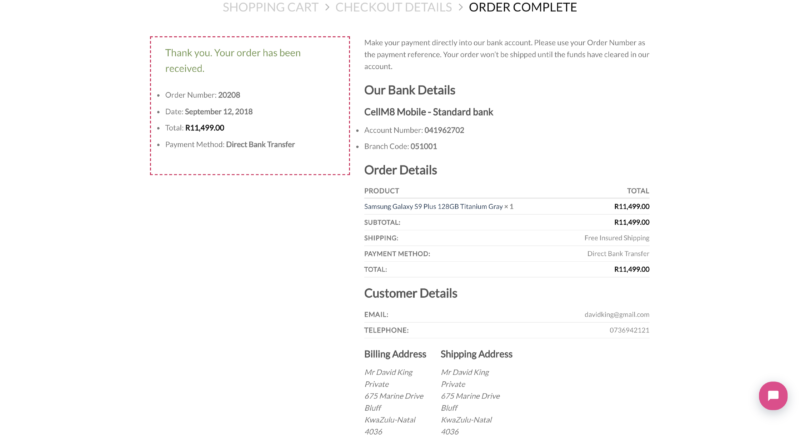
*TIP: You can find out more about the additional methods of payment we accept at the bottom of our homepage https://snapcraze.co.za !
MAKING PAYMENT VIA EFT
On your internet banking use the banking details you recieved in the aforementioned e-mail and send your Proof of Payment (POP) to notifications@snapcraze.co.za .
Once we receive this POP we will then proceed to ship your goodies to you! And that’s it – your device is making its way straight to you!
TRACKING OF PARCEL
You will recieve an e-mail with the tracking number so you can follow the delivery process of your Snapcraze goodies all the way from our door to yours!
So get snappy and make our crazy deals yours!

